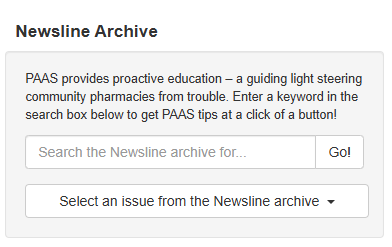Understanding Albuterol HFA Inhaler Substitution
PAAS National® analysts have repeatedly seen auditors targeting claims with potentially undocumented substitution issues. Albuterol HFA inhalers are one of the top products [incorrectly] substituted that can lead to claim recoupment. Pharmacies should utilize the chart and PAAS Tips below to better understand pharmacy level substitution of Albuterol HFA inhalers to reduce the risk of recoupment.
Did you know there is much more to your audit assistance membership than just help with audits? The PAAS Member Portal contains a wealth of information and resources to assist you with audits and member service questions. Below is a list of 6 pages found on the Audit Assistance section of the PAAS Member Portal to assist you and your pharmacy staff to be proactive when it comes to audits.
- Access Services
- Audit Documentation Submission Guidance
- An online form to submit safe filling and billing questions
- Your PAAS Membership Manual
- Newsline
- Monthly newsletter articles, written by our expert PAAS analyst team, provide safe filling and billing tips and relays relevant/current PBM trends to be help prevent audits
- Search the Newsline Archive to get PAAS tips at the click of a button
- Special Edition Newslines including: Top 10 articles of the prior year, DMEPOS Article Series and a Self-Audit Article Series
- Ability to print monthly issues or individual articles
- Proactive Tips
- Audit flags – list of various claim attributes the PBMs use to select claims for audit
- Billing insulin vials – flowchart to assist whether you should bill Medicare Part B vs Part D
- DAW Codes Explained – use to understand when to effectively use DAW codes, their definitions and why claims may be flagged for audit if a DAW code is used incorrectly
- Basic DMEPOS documentation guidance
- Onsite Credentialing Checklist and expanded definitions of policies and procedures
- Proof of refill request and affirmative response form for DMEPOS items
- Steps on how to prepare for an onsite audit
- And more!
- Days’ Supply Charts
- Utilize the days’ supply charts for inhalers, insulins, nasal sprays, eye drops and topicals to aid you in calculating the correct days’ supply
- Guidance on overbilled quantities and incorrect days’ supply account for a sizable portion of audit chargebacks
- Additional miscellaneous charts, which include: Dispense in Original Container and Return to Stock
- Forms
- Signature Logbook for print
- Signature Trifold Mailer
- Fax and Email Coversheet
- Patient Attestation for over-the-counter COVID-19 test kits
- On-Demand Webinars
- Short webinars on hot topics in the PBM industry. Here are a few examples:
- USP 800 Compliance
- Cultural Competency Training
- Dispensing Prescriptions Off-Label
- Biologic Medications and Interchangeability
- Continuous Glucose Monitor Requirements for Medicare Part B
PAAS Tips:
- MORE AUDITS, MORE INSIGHT – PAAS National® is the industry-leading defender of community pharmacy dealings with Prescription Benefit Programs, including Caremark, Express Scripts, Humana, Medicaid, OptumRx, Prime Therapeutics., and more. PAAS assists on all third-party audits, including: desktop audits, onsite audits, invoice audits, OIG/Medicaid audits, Medicare B audits. The PAAS team is dedicated to helping you! We have five pharmacists and a complement of technician analysts with over 50 years of dedicated audit assistance experience. PAAS continuously updates their database with every audit received — in fact, we even keep a scorecard on individual auditors.
- Get answers to your questions on days’ supply calculations, drug substitutions, billing practices, required documentation, prior authorization requirements, record retention, and internal audit procedures – just to name a few. As a trusted partner, we will provide tailored guidance to help you proactively prevent audits. Remember, the prescription claims you submit today are the audits of the future.
- Keep your employees engaged and help lower audit risk by adding all employees to the portal and giving them permission to access these tools, resources and eNewsline. For more information review September 2019 Newsline article, What Are You Waiting For? Make Sure ALL of Your Employees are Added to the PAAS Portal!
- Contact PAAS at (608) 873-1342, if you would like a tour of your PAAS Member Portal, so you can reap all the benefits of your PAAS Audit Assistance. We appreciate you being a member.